Zanussi ZDLN6531 User Manual
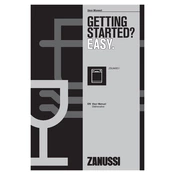
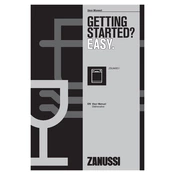
To start a wash cycle, load your dishes, add detergent, close the door, select the desired program using the program selector, and press the start button.
Ensure the dishwasher is properly plugged in, the door is closed securely, and the water supply is turned on. Check for any error codes displayed and refer to the manual for troubleshooting specific errors.
Remove the lower basket, turn the filter counterclockwise, and lift it out. Rinse it under running water to remove debris. Reinsert the filter and turn it clockwise to lock it in place.
Ensure you are using a rinse aid, as it helps with drying. Check that the selected program includes a drying phase and avoid opening the door immediately after the cycle finishes.
Clean the spray arms every 1-2 months. Remove them by unscrewing the nut or clip, rinse under water, and use a toothpick to clear out any blocked holes.
A water inlet error usually indicates that the dishwasher is not receiving water. Check that the water tap is open, the inlet hose is not kinked, and the filter in the inlet hose is not blocked.
Ensure the dishwasher is level and stable. Check that the spray arms can rotate freely and that no items are protruding from the baskets. Avoid overloading the dishwasher.
Regularly clean the filter, spray arms, and door seals. Use a dishwasher cleaner once a month to remove limescale and detergent residues.
Clean the filter regularly, remove food debris from dishes before loading, and leave the door slightly open after cycles to allow air circulation.
Check the door gasket for damage, ensure the dishwasher is level, and inspect the hoses for leaks. Tighten any loose connections and replace damaged parts if necessary.