Zanussi ZDH87A2DG User Manual
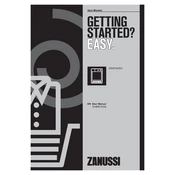
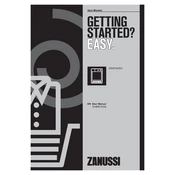
To clean the lint filter, open the door and remove the filter located at the door opening. Pull out the lint filter, remove the lint by hand or use a soft brush, and then replace it securely.
Ensure the dryer is plugged in and the power is on. Check the door is closed properly and the start/pause button is pressed. If the problem persists, consult the user manual for further troubleshooting.
Regularly clean the lint filter and ensure the airflow is not obstructed. Avoid overloading the dryer and allow sufficient time between cycles for cooling down.
Regularly clean the lint filter and condenser. Check and clean the heat exchanger once a month and inspect the dryer drum for any foreign objects.
Unplug the dryer from the power source, wait for a few minutes, then plug it back in. Set your desired program and start the cycle again.
Use the dedicated 'Delicate' program which uses lower temperatures and gentle tumbling to protect your delicate garments.
Check for foreign objects in the drum, ensure the dryer is level, and that the load is balanced. If noises persist, contact customer support for assistance.
Use the appropriate program for the fabric type, avoid overloading, and clean the filters regularly to ensure efficient airflow.
Ensure the lint filter and condenser are clean, check that the selected program is suitable for the load, and confirm the load size is not exceeding capacity.
Open the front panel at the bottom of the dryer and remove the condenser cover. Slide the condenser out and rinse it under running water. Dry thoroughly before reinserting and securing the cover.