Zanussi ZDF26020WA User Manual
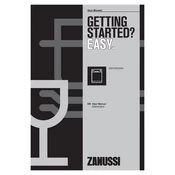
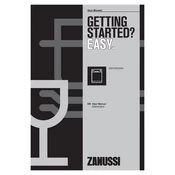
To reset your Zanussi ZDF26020WA dishwasher, press and hold the start button for about 3 seconds until the indicator lights turn off and then back on. This will reset the machine.
First, check if the drain hose is kinked or clogged. Ensure the filter is clean and not blocked. If the problem persists, inspect the drain pump for debris or call a technician.
Ensure that the dishwasher door is fully closed and latched. Check if the dishwasher is plugged in and the circuit breaker is not tripped. Confirm that the water supply is turned on.
Remove the lower basket and twist the central filter counterclockwise to take it out. Wash it under running water and use a brush to remove any debris. Reassemble by placing it back and twisting it clockwise.
A flashing light usually indicates an error. Refer to the manual to identify the error code associated with the flashing pattern. This can help diagnose issues such as water supply problems or door latch errors.
It is recommended to clean the spray arms every 3 to 4 months. Remove them and rinse under warm water, using a brush to clean the nozzles if necessary.
Use a high-quality dishwasher detergent, either in powder, gel, or tablet form. Avoid using regular dish soap as it can cause excessive suds and damage the machine.
Spots can be caused by hard water. Ensure the rinse aid dispenser is filled to improve drying and prevent spots. Also, check the water softener settings if your model has one.
Ensure that the rinse aid dispenser is full and select a drying program. Additionally, opening the door slightly after the cycle ends can help with air drying.
Clean the filters, spray arms, and door seals regularly. Run an empty cycle with a dishwasher cleaner or a cup of white vinegar to eliminate odors.