Zanussi ZDF22002WA User Manual
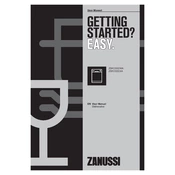
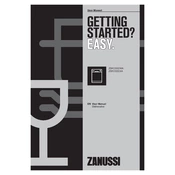
To reset the Zanussi ZDF22002WA dishwasher, press and hold the 'Start/Reset' button for about 3 seconds until the indicator lights turn off. This should reset the dishwasher's settings.
If the dishwasher does not start, check if the door is properly closed, the power supply is connected, and there are no error codes displayed. Also, ensure the water supply is on.
Remove the bottom rack to access the filter. Twist the filter counterclockwise and lift it out. Rinse it under running water, and use a soft brush to remove debris. Reinstall the filter by aligning it correctly and twisting it clockwise.
Check for clogs in the drain hose or filter. Ensure the drain pump is functioning and the kitchen sink drain is not blocked. Clean the filter and remove any debris.
Refer to the user manual for a detailed explanation of error codes. Common codes include E10 for water inlet issues and E20 for drainage problems.
It is recommended to clean the filter and interior every month to ensure optimal performance. Regular maintenance helps prevent buildup and odors.
No, using regular dish soap can cause excessive suds and damage the dishwasher. Always use a detergent specifically designed for dishwashers.
Open the rinse aid dispenser and adjust the dial to the desired setting. A higher setting increases the amount of rinse aid used per cycle.
Check the door seal for damage, ensure the dishwasher is level, and inspect hoses for leaks. Tighten connections if necessary and replace damaged parts.
Ensure that the rinse aid dispenser is filled and the correct drying setting is selected. Also, allow dishes to cool and dry completely before unloading.