Zanussi ZDC82B4SW User Manual
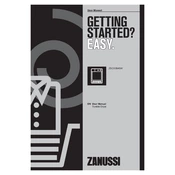
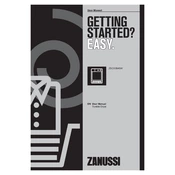
To clean the lint filter, open the dryer door and locate the filter at the bottom of the door opening. Pull the filter upwards to remove it. Use your fingers or a soft brush to remove any lint. Rinse the filter under warm water if necessary and dry it thoroughly before reinserting it.
First, check if the dryer is plugged in and the power outlet is working. Ensure the door is closed properly. Check the fuse or circuit breaker in your home. If the problem persists, consult the user manual or contact customer support.
Ensure the lint filter is cleaned after each use. Do not overload the dryer, and make sure there is adequate ventilation around the machine. Regularly check and clean the exhaust vent to prevent blockages.
Regularly clean the lint filter and check the exhaust vent for blockages. Every few months, vacuum around the drum and inside the door seal to remove lint build-up. Check the power cord and plug for any signs of wear or damage.
Refer to the control panel guide in your user manual. Choose the program based on the type and quantity of laundry. For example, use the 'Cottons' setting for heavier fabrics and 'Synthetics' for lighter materials. Adjust the dryness level if needed.
Unusual noises can be caused by objects caught in the drum or a loose lint filter. Check for any foreign objects and ensure the dryer is level. If the problem persists, it may indicate a mechanical issue, and you should contact a technician.
Ensure the lint filter is clean and the exhaust vent is clear. Check that you have selected the appropriate drying program and that the load is not too large. If issues continue, inspect the heating element or thermostat for faults.
It is not recommended to dry shoes in the dryer as they can cause damage to the machine and shoes. If necessary, use a shoe drying rack and select a low heat setting, but always refer to the shoe manufacturer's care instructions.
To reset the dryer, unplug it from the power source and wait for a few minutes. Plug it back in and select your desired program. If the dryer does not reset, consult the user manual or contact customer support.
Error code E20 typically indicates a drainage issue. Check the drain hose for kinks or blockages and ensure it is installed correctly. If the problem persists, the pump may need to be inspected by a technician.