Zanussi ZDC82B4PW User Manual
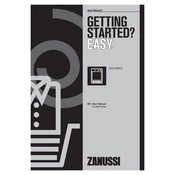
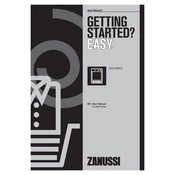
To start a drying cycle, load your laundry into the drum, close the door securely, select the desired drying program using the program selector knob, and press the start/pause button.
First, check if the dryer is properly plugged in and that the circuit breaker is on. Ensure that the selected program is appropriate for heat drying. If the problem persists, consider cleaning the lint filter and checking the vent for any blockages.
Open the dryer door and locate the lint filter at the bottom of the door opening. Pull the filter out, remove the lint by hand or with a soft brush, and replace the filter securely before starting another cycle.
The dryer may stop mid-cycle if the water tank is full. Check and empty the water tank if necessary. Additionally, ensure that the door is fully closed and that there are no power interruptions.
It is recommended to clean the condenser unit monthly to maintain optimal drying performance. Remove it from the bottom of the dryer, rinse it under running water, and let it dry before reinstalling.
The "Empty Water Tank" indicator lights up when the water tank is full. You need to empty the tank to allow the dryer to continue operating.
Yes, the dryer has a "Delicate" program designed for drying delicate fabrics at lower temperatures to prevent damage.
Regular maintenance includes cleaning the lint filter after each cycle, emptying the water tank, and cleaning the condenser unit monthly. Also, check the venting system for blockages regularly.
Use the "Anti-crease" option available in the dryer, which periodically tumbles clothes at the end of the cycle to minimize wrinkles.
Check if the power supply is intact and the door is properly closed. If these are fine, inspect the drive belt for wear or damage and consider consulting a technician if necessary.