Zanussi Z714W43BI User Manual
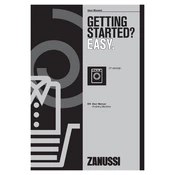
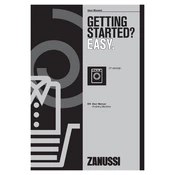
To start a washing cycle, load your laundry, add detergent, close the door, select the desired program using the program dial, and press the start button.
Ensure the washer is plugged in, the door is closed properly, and the water supply is turned on. Check for any error codes on the display and consult the manual for troubleshooting steps.
Run an empty hot water cycle with a drum cleaning detergent or a cup of white vinegar to clean the drum. Make sure to regularly wipe the drum and door seal to prevent mold buildup.
Regularly clean the detergent drawer, door seal, and drum. Check and clean the filter. Ensure the water hoses are not kinked and inspect for leaks.
Make sure the washer is level and stable. Check that all transportation bolts have been removed. Avoid overloading the washer and evenly distribute the laundry.
Run a hot wash cycle with a washing machine cleaner or white vinegar. Regularly clean the detergent drawer and door seal. Leave the door slightly open when not in use to allow air circulation.
To remove the detergent drawer, pull it out until it stops, then press down on the release lever and pull it out completely. Rinse under warm water to remove residue.
Check if the drain hose is blocked or kinked. Clean the pump filter to remove obstructions. Ensure the drain hose is positioned correctly at the appropriate height.
To perform a factory reset, turn the dial to the off position, press and hold the start button, and while holding, turn the dial to the first program. Release the button after a few seconds.
Wash full loads whenever possible, use the eco or quick wash settings, and maintain the washer regularly. Lower the wash temperature for lightly soiled clothes.