Zanussi Z712W43BI User Manual
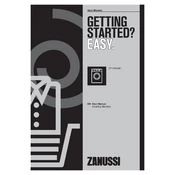
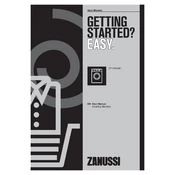
To start a wash cycle, load your laundry into the drum, add detergent, close the door, select the desired program using the program dial, and press the start/pause button.
Ensure the washer is plugged in, the door is properly closed, and the water supply is turned on. Check if the start/pause button has been pressed.
Remove the detergent drawer by pulling it out and pressing down the release lever. Soak it in warm water and use a soft brush to clean any residue. Rinse and dry thoroughly before reinserting.
Ensure the machine is level by adjusting the feet. Check if the laundry is evenly distributed in the drum and avoid overloading the washer.
Select your desired wash program, press the delay start button until the desired delay time is shown on the display, then press the start/pause button.
Regularly clean the detergent drawer, door seal, and drum. Check and clean the drain pump filter. Run a maintenance wash with an empty drum using a drum-cleaning detergent.
Check the drain hose for kinks or blockages. Make sure the drain pump filter is clean. Ensure the drain hose is positioned correctly.
Yes, use the dedicated delicates program for washing delicate fabrics. Ensure to use the appropriate detergent and follow fabric care labels.
Consult the user manual to identify the error code. Follow the suggested troubleshooting steps. If the issue persists, contact Zanussi customer service.
Distribute laundry evenly in the drum and avoid overloading. Place larger items first and fill around with smaller items to maintain balance.