Yamaha YMC-500 Quick Start Guide
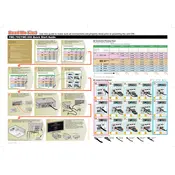
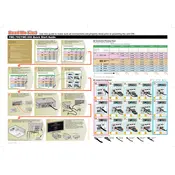
To perform a factory reset on the Yamaha YMC-500 Controller, press and hold the reset button located on the back panel for about 10 seconds until the LED indicator begins to flash. This will restore the controller to its default settings.
First, ensure that the power cable is securely connected and that the outlet is working. Check the power switch and try using a different power cable if necessary. If the issue persists, the unit may need servicing.
To update the firmware, download the latest version from the Yamaha website. Connect the controller to your computer via USB, then run the firmware update utility and follow the on-screen instructions.
Access the controller's settings menu, navigate to the network settings, and select 'Wireless Setup'. Choose your network from the list, enter the password, and confirm the connection.
Check that all cables are properly connected and that your network settings are correct. Restart both the controller and your router. If problems persist, try connecting to a different network or contact technical support.
Yes, the Yamaha YMC-500 Controller supports multi-device control. You can configure and manage multiple devices through the controller's interface by adding them under the 'Device Management' section.
Navigate to the audio settings menu on the controller. From there, you can adjust various parameters such as equalizer settings, volume levels, and output modes to suit your preferences.
Regular maintenance includes keeping the unit dust-free and ensuring all connections are secure. Periodically check for firmware updates and perform them as needed to keep the controller running smoothly.
To improve signal strength, position the controller closer to your router and ensure there are minimal obstructions. Additionally, consider using a Wi-Fi range extender if necessary.
Yes, the Yamaha YMC-500 is compatible with many third-party devices. Check the compatibility list on the manufacturer's website or refer to the user manual for specific setup instructions.