Yamaha MusicCast BAR 400 Quick Start Guide
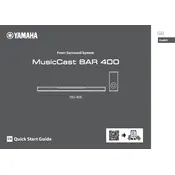
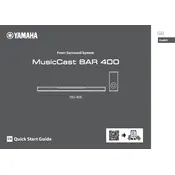
To connect your Yamaha MusicCast BAR 400 to your TV, use an HDMI cable. Connect one end of the HDMI cable to the HDMI OUT (ARC) port on the soundbar and the other end to the HDMI IN (ARC) port on your TV. Ensure that HDMI-CEC and ARC are enabled on your TV.
First, check that the soundbar is properly connected to the TV. Ensure the soundbar is powered on and the volume is turned up. Verify that the correct input source is selected on the soundbar. If using HDMI, make sure ARC is enabled on your TV.
Yes, you can use the Yamaha MusicCast app to control your BAR 400. Download the app from the App Store or Google Play Store, ensure your soundbar is connected to the same Wi-Fi network, and follow the prompts to add your device.
To perform a factory reset, turn off the soundbar. Then, press and hold the Volume Down (-) and Power buttons simultaneously for about 10 seconds until the indicators flash. Release the buttons to reset the soundbar to its factory settings.
The Yamaha MusicCast BAR 400 supports a variety of audio formats including Dolby Digital, DTS Digital Surround, and PCM. It is also compatible with high-resolution audio formats for enhanced sound quality.
The Yamaha MusicCast BAR 400 comes with a wireless subwoofer that automatically connects to the soundbar. Ensure both devices are powered on and within range to establish a connection. If needed, refer to the user manual for pairing instructions.
Yes, the Yamaha MusicCast BAR 400 can be wall-mounted. The package includes a wall-mount template and necessary hardware. Follow the instructions in the user manual to securely mount the soundbar on the wall.
To update the firmware, connect the BAR 400 to your Wi-Fi network. Use the MusicCast app to check for firmware updates. If an update is available, follow the on-screen instructions to download and install it.
Ensure that your soundbar is powered on and connected to the same Wi-Fi network as your mobile device. Restart both the soundbar and the app. If the issue persists, try resetting the network settings on the soundbar and reconnecting.
Yes, you can stream music to the Yamaha MusicCast BAR 400 via Bluetooth. Enable Bluetooth on your device, search for available devices, and select the BAR 400 from the list to pair and connect.