Yamaha ATS-1050 Quick Start Guide
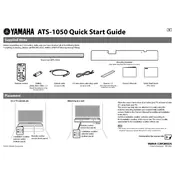
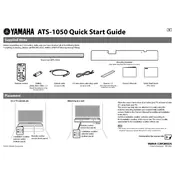
To connect the Yamaha ATS-1050 Soundbar to your TV, use an HDMI cable if your TV supports HDMI ARC. Connect one end to the HDMI OUT (ARC) port on the soundbar and the other end to the HDMI ARC port on your TV. Ensure that HDMI control is enabled on both devices.
Ensure that the soundbar is properly connected to the TV or other devices. Check that the input source is correctly selected on the soundbar. Also, verify that the volume is turned up and not muted.
To pair your smartphone with the Yamaha ATS-1050, activate Bluetooth on your phone. Press the Bluetooth button on the soundbar or remote control. Select "Yamaha ATS-1050" from the list of available devices on your phone to complete the pairing process.
To reset the Yamaha ATS-1050 to factory settings, turn off the soundbar. Then, press and hold the power button and the volume up (+) button simultaneously until the indicators flash. Release the buttons to complete the reset.
Yes, if your TV supports HDMI CEC, you can control the soundbar with your TV remote. Ensure HDMI control is enabled on both the TV and the soundbar, and they are connected via HDMI ARC.
Currently, the Yamaha ATS-1050 does not support direct firmware updates by the user. Check the Yamaha website or contact support for any available updates or instructions.
For an enhanced movie-watching experience, use the "Surround" mode on the Yamaha ATS-1050. This mode provides a more immersive sound that is suitable for films and TV shows.
Check all cable connections and ensure they are secure. Try using different cables or ports. Restart both the soundbar and the connected device. If using Bluetooth, ensure no other devices are interfering with the connection.
Regularly dust the exterior of the soundbar with a soft, dry cloth. Avoid using any abrasive cleaners. Periodically check cable connections to ensure they are secure and undamaged.
You can enhance the bass by adjusting the soundbar's settings to the "Bass Extension" mode if available. Ensure the soundbar is placed at an optimal location, such as near a wall, to naturally amplify bass frequencies.