Yamaha ATS-1030 Quick Start Guide
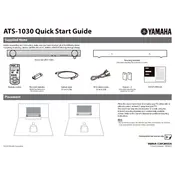
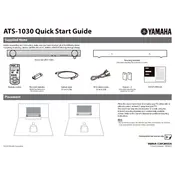
To connect your Yamaha ATS-1030 Soundbar to your TV, use an HDMI cable if your TV supports ARC (Audio Return Channel). Connect one end to the HDMI OUT (ARC) port on the soundbar and the other end to the HDMI ARC port on your TV. If HDMI ARC is not supported, use an optical cable to connect the optical output on your TV to the optical input on the soundbar.
Ensure that the soundbar is powered on and the correct input source is selected. Check the volume level and ensure that the mute function is not activated. Verify all cable connections are secure and that your TV is set to output audio to external speakers.
To reset your Yamaha ATS-1030 Soundbar to factory settings, turn off the soundbar. Then, press and hold the mute button on the remote control for about 5 seconds until 'INIT OK' is displayed. This indicates that the reset is complete.
To update the firmware, download the latest firmware version from Yamaha's official website onto a USB drive. Insert the USB drive into the soundbar's USB port and follow the instructions in the user manual to complete the update process.
To pair a Bluetooth device, press the Bluetooth button on the remote control to switch the soundbar to Bluetooth mode. On the Bluetooth device, search for available devices and select 'Yamaha ATS-1030' from the list. Confirm the pairing on both devices if prompted.
To enhance the bass output, use the remote control to adjust the bass level settings. Additionally, ensure that the soundbar is placed on a solid surface and not enclosed in a cabinet, as this can affect bass performance.
Audio-video sync issues can be resolved by adjusting the audio delay settings on your TV or soundbar. Refer to the user manual for specific instructions on accessing and adjusting these settings.
Yes, the Yamaha ATS-1030 Soundbar can be wall-mounted. Use the appropriate wall-mount brackets and follow the installation instructions provided in the user manual to ensure secure mounting.
First, check if the remote control batteries need to be replaced. Ensure there are no obstructions between the remote and the soundbar. If the issue persists, try resetting the remote by removing the batteries and pressing each button once before reinserting the batteries.
To clean the soundbar, use a soft, dry cloth to gently wipe the exterior. Avoid using water or chemical cleaners. Regularly check and remove any dust or debris from the grills and ports to maintain optimal performance.