Yamaha RX-A8A Quick Start Guide
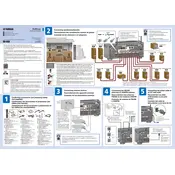
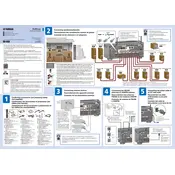
To connect your Yamaha RX-A8A receiver to a Wi-Fi network, press the 'Menu' button on the remote. Navigate to 'Setup' > 'Network' > 'Network Connection' and select 'Wireless (Wi-Fi)'. Follow the on-screen instructions to select your Wi-Fi network and enter the password.
To perform a factory reset, turn off the receiver. Then, while holding down the 'STRAIGHT' button on the front panel, press the 'MAIN ZONE' button. Select 'INIT - ALL' using the program selector knob and press 'STRAIGHT' again.
Yes, you can control the Yamaha RX-A8A receiver using the Yamaha MusicCast app. Download the app from the App Store or Google Play, connect it to your receiver, and follow the in-app instructions to control your receiver remotely.
To update the firmware, ensure your receiver is connected to the internet. Navigate to 'Setup' > 'Network' > 'Network Update'. If an update is available, follow the on-screen instructions to download and install it.
Check that the receiver is set to the correct input source and that the volume is not muted. Ensure all speaker wires and connections are secure. Additionally, verify that the speakers are properly configured in the setup menu.
Use the YPAO (Yamaha Parametric Acoustic Optimizer) feature to automatically calibrate your speaker system. Place the microphone in your listening position and follow the on-screen prompts. Adjust the settings manually if needed for personal preferences.
Yes, the Yamaha RX-A8A is compatible with Amazon Alexa and Google Assistant. In the MusicCast app, enable the voice control feature and follow the instructions to link your smart speaker with the receiver.
First, check that the power cable is securely connected and the outlet is working. Try a different power cable if available. If the receiver still does not power on, consider resetting the receiver by unplugging it for a few minutes before trying again.
Use the MusicCast app to set up multi-room audio. Add additional MusicCast-enabled devices to create a multi-room system, allowing you to play the same or different audio in each room. Configure each room in the app according to your preferences.
Keep the receiver in a well-ventilated area to prevent overheating. Regularly dust the exterior with a soft, dry cloth. Avoid using harsh chemicals or water. Ensure that the vents are not blocked to maintain proper airflow.