Yamaha RX-A1070 Quick Start Guide
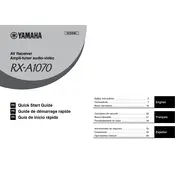
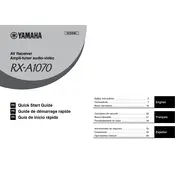
To connect your Yamaha RX-A1070 Receiver to your home Wi-Fi, navigate to the 'Network' settings in the setup menu. Select 'Wireless' and then 'Access Point Scan'. Choose your home Wi-Fi network from the list and enter the password when prompted.
First, check that all speaker cables are securely connected. Ensure that the receiver is set to the correct input source. Also, verify that the mute function is not activated and the volume is turned up. Finally, check if the firmware is up-to-date as this can sometimes resolve audio issues.
To update the firmware, ensure the receiver is connected to the internet. Go to the setup menu, select 'Network Update', and follow the on-screen instructions to download and install the latest firmware.
To perform a factory reset on the RX-A1070, turn off the receiver. Then, while holding down the 'Straight' button, press the 'Main Zone Power' button. Keep holding the 'Straight' button until 'Advanced Setup' appears on the display. Use the 'Program' keys to select 'Initialize', then press 'Straight' again to confirm.
Use the YPAO (Yamaha Parametric Acoustic Optimizer) feature, which automatically calibrates the speaker settings for optimal sound. Place the YPAO microphone at your listening position, then start the YPAO process from the setup menu. Follow the on-screen instructions to complete the calibration.
Yes, you can control the RX-A1070 using the Yamaha AV Controller app, available for both iOS and Android devices. Ensure your receiver is connected to the same Wi-Fi network as your smartphone to use the app.
Ensure Bluetooth is enabled on the receiver. Check that the receiver is in pairing mode and that the Bluetooth device is within range. Also, make sure the device is not connected to another Bluetooth device and try restarting both the receiver and the Bluetooth device.
The RX-A1070 supports MusicCast for multi-room audio. Set up MusicCast by downloading the MusicCast app on your smartphone. Follow the app instructions to add the RX-A1070 to your MusicCast network and sync it with other compatible devices.
First, ensure all HDMI cables are securely connected. Check that the input source on the receiver matches the HDMI port used. Try a different HDMI cable or port if possible. Additionally, verify that the HDMI Control (CEC) settings are correctly configured on both the receiver and connected devices.
To configure Dolby Atmos, ensure your speaker setup includes overhead or height speakers. In the setup menu, go to 'Speaker' settings, select 'Layout', and configure the presence of height speakers. Then, adjust the 'Decoder Mode' to enable Dolby Atmos playback.