Yamaha YAS-306 Quick Start Guide
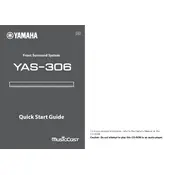
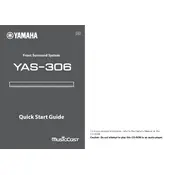
To connect your Yamaha YAS-306 Soundbar to your TV, you can use either an HDMI cable, an optical cable, or a Bluetooth connection. For the best audio quality, it's recommended to use an HDMI ARC connection if your TV supports it.
First, ensure that the soundbar is properly connected to the TV or playback device. Check that the correct input source is selected on the soundbar. Additionally, make sure the volume is turned up and not muted. If the issue persists, try resetting the soundbar by unplugging it for a few seconds and then plugging it back in.
To update the firmware, first download the latest firmware from the Yamaha website onto a USB drive. Insert the USB drive into the soundbar's USB port, then follow the instructions in the user manual to complete the update process. Ensure the soundbar remains powered on during the update.
Yes, you can connect your smartphone to the Yamaha YAS-306 Soundbar via Bluetooth. Enable Bluetooth on your smartphone and search for new devices. Select "YAS-306 Yamaha" from the list to pair your device with the soundbar.
For optimal sound quality, place the soundbar directly below or above your TV, centered along the wall. Ensure it's not obstructed by other objects, and if possible, mount it on the wall using the provided hardware for an enhanced audio experience.
To perform a factory reset, press and hold the power button on the soundbar for about 10 seconds until the indicators flash. This will reset the soundbar to its original factory settings.
Check if the batteries in the remote control need replacement. Ensure there are no obstructions between the remote and the soundbar. If the remote is still not working, try resetting the soundbar and re-pairing the remote.
To enhance bass output, use the soundbar's remote to increase the bass level or select a sound mode that emphasizes bass, such as "Bass Extension" mode. Additionally, placing the soundbar closer to a wall can naturally amplify the bass response.
You can connect external devices to the Yamaha YAS-306 using the HDMI, optical, or analog ports. For HDMI connections, use an HDMI cable to connect the device to the HDMI port on the soundbar. For optical connections, use an optical cable to connect to the TV or device's optical output.
Yes, you can control the Yamaha YAS-306 Soundbar with the "Home Theater Controller" app available for both iOS and Android. Download the app from the app store and connect to the soundbar via Bluetooth or your home network.