Yamaha TW-E5B User Guide
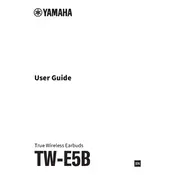
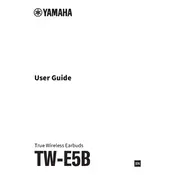
To pair your Yamaha TW-E5B earbuds with a smartphone, ensure Bluetooth is enabled on your phone. Take the earbuds out of the case, and they will enter pairing mode automatically. Select "Yamaha TW-E5B" from the list of available devices on your smartphone.
If your Yamaha TW-E5B earbuds are not charging, first ensure that the charging case is properly connected to a power source. Check the charging contacts on both the earbuds and the case for any dirt or debris and clean them if necessary.
To reset your Yamaha TW-E5B earbuds, place them in the charging case and keep the lid open. Press and hold the button on each earbud for about 10 seconds until the LED indicators blink white, indicating a reset.
Yes, you can use a single Yamaha TW-E5B earbud independently. Simply take out the earbud you wish to use from the charging case, and it will connect to your device.
To improve the battery life of your Yamaha TW-E5B earbuds, ensure they are fully charged before use. Avoid exposing them to extreme temperatures and store them in the charging case when not in use.
If sound is only coming from one earbud, try placing both earbuds back into the charging case and taking them out again to reset the connection. Ensure both earbuds are charged and paired with your device.
To update the firmware on your Yamaha TW-E5B earbuds, download the Yamaha Headphone Controller app on your smartphone. Connect your earbuds and follow the app's instructions to check for and apply any available updates.
Yes, the Yamaha TW-E5B earbuds have an IPX5 rating, making them water-resistant and suitable for use during workouts or in light rain.
To adjust the volume on the Yamaha TW-E5B earbuds, use the touch controls on the earbuds or adjust the volume directly on your connected device.
If your Yamaha TW-E5B earbuds keep disconnecting, ensure they have a sufficient charge and are within range of your device. Try resetting the earbuds and re-pairing them with your device.