Yamaha TSR-5770 Connection Guide
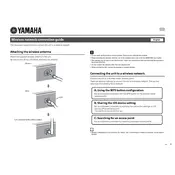
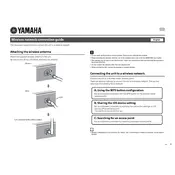
To connect your Yamaha TSR-5770 to Wi-Fi, press the Setup button on the remote control. Navigate to 'Network' -> 'Network Connection' and select 'Wireless'. Follow the on-screen instructions to connect to your Wi-Fi network.
First, ensure all cables are securely connected. Check the input source and volume settings. Make sure the receiver is not set to mute. If the issue persists, perform a factory reset by going to 'Setup' -> 'Initialize' -> 'All'.
To update the firmware, connect the receiver to the internet. Press the Setup button, go to 'Network' -> 'Network Update', and follow the prompts to download and install the latest firmware.
Use the YPAO (Yamaha Parametric Acoustic Optimizer) feature for optimal sound setup. Connect the YPAO microphone to the receiver, place it at your listening position, and follow the on-screen instructions to calibrate the speakers.
To perform a factory reset, turn off the receiver. Hold down the Straight button and press the Power button. Keep holding Straight until 'Advanced Setup' appears on the display, then navigate to 'Initialize' and select 'All'.
Yes, you can control the receiver using the Yamaha AV Controller app, available for both iOS and Android. Ensure your smartphone is connected to the same network as the receiver for seamless control.
To set up Bluetooth, press the Bluetooth button on the remote. Ensure your device's Bluetooth is turned on, search for 'TSR-5770' in the device list, and pair with the receiver.
Ensure the receiver is placed in a well-ventilated area and not stacked with other electronic devices. Clean any dust from the vents. If overheating continues, consider using an external cooling fan.
For better stability, use a wired Ethernet connection instead of Wi-Fi. If Wi-Fi is necessary, ensure the router is close to the receiver and free from obstructions. Consider using a Wi-Fi extender if needed.
Use the 'Surround Decoder' button on the remote to cycle through available audio modes such as Dolby Digital, DTS, and stereo. The current mode will be displayed on the receiver's screen.