Yamaha NS-BR301 Connection Guide
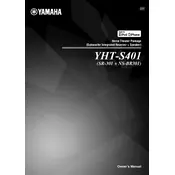
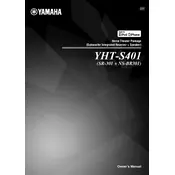
To connect your Yamaha NS-BR301 Soundbar to your TV, use an HDMI cable to connect the HDMI OUT (ARC) port on the soundbar to the HDMI ARC port on your TV. Ensure that the TV's HDMI-CEC and ARC functions are enabled. Alternatively, you can use an optical cable if HDMI is not available.
Ensure that the soundbar is powered on and the volume is turned up. Check the connection cables and make sure they are securely plugged in. Verify that the correct source input is selected on the soundbar. If using HDMI ARC, confirm that ARC is enabled on both the TV and the soundbar.
To reset your Yamaha NS-BR301 Soundbar to factory settings, press and hold the power button on the soundbar for approximately 10 seconds until the display shows "RESET". This will restore the soundbar to its original factory settings.
Yes, you can use a universal remote with the Yamaha NS-BR301 Soundbar. Refer to the universal remote's manual to program it with the correct code for Yamaha audio devices.
To update the firmware on your Yamaha NS-BR301 Soundbar, download the latest firmware from the Yamaha website onto a USB drive. Insert the USB drive into the soundbar's USB port and follow the on-screen instructions to complete the update process.
Ensure that the soundbar is in Bluetooth pairing mode and that the Bluetooth function on your device is turned on. Move the device closer to the soundbar to ensure they are within range. If issues persist, try restarting both the soundbar and your Bluetooth device.
The Yamaha NS-BR301 Soundbar supports a variety of audio formats including Dolby Digital, DTS, and PCM. Ensure your media source is compatible with these formats for the best audio experience.
To enhance the bass output, you can adjust the bass settings using the soundbar's remote control. Additionally, placing the soundbar closer to a wall or in a corner can help amplify the bass effect.
Yes, the Yamaha NS-BR301 Soundbar can be wall-mounted. It comes with mounting brackets in the package. Refer to the installation manual for detailed instructions on wall mounting your soundbar securely.
First, replace the batteries in the remote control. Ensure there are no obstacles between the remote and the soundbar. If it still doesn't work, try resetting the remote by removing the batteries and pressing each button once. If the issue persists, consider contacting Yamaha customer support.