Yamaha CX-A5200 Connection Guide
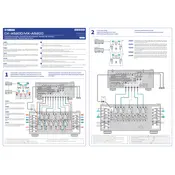
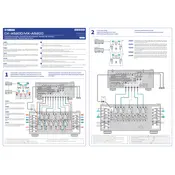
To perform a factory reset on your Yamaha CX-A5200, turn off the unit. Then, while holding down the STRAIGHT button on the front panel, press the MAIN ZONE button. Continue to hold the STRAIGHT button until 'Advanced Setup' appears on the display. Use the PROGRAM dial to select 'INIT', then press STRAIGHT to confirm.
To update the firmware, connect the CX-A5200 to the internet via Ethernet or Wi-Fi. Go to the 'Setup' menu, select 'Network', then 'Network Update'. Follow the on-screen instructions to complete the update. Ensure the unit stays powered on during the update process.
Connect the YPAO microphone to the front panel jack. Place the microphone at your listening position. Go to the 'Setup' menu, select 'Speaker', then 'Auto Setup'. Follow the on-screen instructions to run the YPAO calibration.
Connect your subwoofer to the 'SUBWOOFER' pre-out jack on the CX-A5200 using a quality RCA cable. Ensure that the subwoofer is powered on and adjust the crossover frequency and volume settings as needed for optimal performance.
First, ensure all HDMI cables are securely connected. Try power cycling your devices by turning them off and on again. If issues persist, check for firmware updates and try different HDMI cables or ports.
Regularly dust the exterior using a soft, dry cloth. Ensure ventilation openings are not blocked. Periodically check connections for wear or looseness. Consider professional cleaning for internal components every few years.
Connect additional amplifiers to the 'ZONE 2', 'ZONE 3', or 'ZONE 4' pre-out jacks. In the 'Setup' menu, configure the zones by selecting 'Zone' settings. Enable and customize each zone according to your preferences.
Check that the unit is powered on and the correct input source is selected. Ensure all cables are connected properly. Verify speaker connections and settings. Check if 'Mute' is enabled or if the volume is too low.
Ensure your speaker setup supports Dolby Atmos. In the 'Setup' menu, configure your speakers for overhead or up-firing sound. Select a Dolby Atmos source and ensure the input source is set to bitstream audio output.
In the 'Setup' menu, go to 'Input' settings. Select the input you wish to assign, then choose the corresponding HDMI or audio input. You can also rename inputs for easier identification.