Yamaha SBS-100 Quick Start Guide
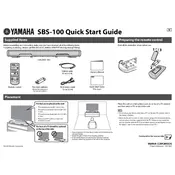
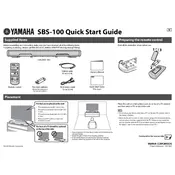
To connect the Yamaha SBS-100 Surround System to your TV, use an HDMI cable to connect the HDMI OUT port on the surround system to the HDMI IN port on your TV. Ensure that the TV's audio output is set to external speakers.
First, check if the surround speakers are properly connected to the main unit. Ensure the volume is not muted and the input source is correctly selected. If the problem persists, perform a factory reset on the system.
To perform a factory reset, press and hold the power button and the volume down button simultaneously for about 10 seconds until the system restarts. This will reset all settings to default.
Regularly dust the system and check for any loose connections. Ensure that the firmware is up-to-date by checking for updates on the Yamaha website. Avoid exposing the system to extreme temperatures or moisture.
Download the latest firmware from the Yamaha official website onto a USB drive. Insert the USB drive into the USB port on the system, and then follow the on-screen instructions to update the firmware.
Yes, the Yamaha SBS-100 is equipped with Bluetooth functionality. To pair, activate Bluetooth on both the system and your device, then select the system from the list of available devices on your device.
Place the front speakers at ear level, angled slightly towards the listening position. The surround speakers should be placed slightly behind and above the listener. The subwoofer can be placed near a wall to enhance bass response.
Ensure all cables are securely connected. Restart both the surround system and the connected device. Check for any firmware updates. If using Bluetooth, unpair and then re-pair the devices.
Yes, you can program a universal remote to control the Yamaha SBS-100. Refer to the remote's user manual for specific codes and instructions to set up the remote with your surround system.
Check if the batteries in the remote are functioning and correctly installed. Ensure there are no obstructions between the remote and the system. If the issue persists, try resetting the remote by removing the batteries and pressing all buttons.