Yamaha PSR-E273 Drum Kit List
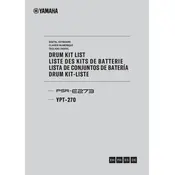
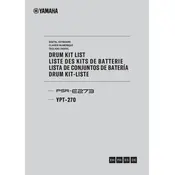
To connect the Yamaha PSR-E273 to an external amplifier, use a 1/4 inch audio cable to connect the keyboard's headphone/output jack to the input jack of the amplifier. Make sure both devices are powered off before making the connection.
Ensure the volume is turned up and the keyboard is not on mute. Check if headphones are plugged in, as this will mute the speakers. If issues persist, try performing a factory reset.
To perform a factory reset, turn off the keyboard. Then, hold down the highest white key while turning the keyboard back on. This will reset the instrument to its original factory settings.
The Yamaha PSR-E273 requires a 12V DC power adapter. The official Yamaha PA-130 or an equivalent power supply is recommended for proper operation.
To transpose the keyboard, press the 'Function' button, use the arrow buttons to navigate to the 'Transpose' setting, and adjust the value using the arrow buttons.
Yes, the Yamaha PSR-E273 has a built-in recording feature. You can record a single song by pressing the 'Record' button, playing your piece, and then pressing 'Stop' to finish the recording.
To clean the keys, use a soft, damp cloth. Avoid using any harsh chemicals or excess water. Ensure the keyboard is powered off and unplugged before cleaning.
Press the 'Voice' button, then use the numeric keypad or arrow buttons to select the desired voice number. The selected voice will be displayed on the screen.
First, ensure the power adapter is properly connected and the outlet is working. Check for any damage to the power cord. If using batteries, ensure they are inserted correctly and have sufficient charge.
Press the 'Metronome' button to start the metronome. You can adjust the tempo using the 'Tempo' button and arrow keys, and change the time signature through the function settings.