Yamaha PSR-6700 Getting Started
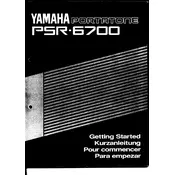
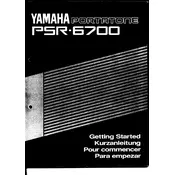
To perform a factory reset on your Yamaha PSR-6700, turn off the keyboard. Hold down the highest white key while turning the power back on. This will reset the keyboard to its original factory settings.
If some keys are not responding, first ensure that the keyboard is properly connected to a power source. Check if there is any debris or dust under the keys. If the problem persists, consider having a professional technician inspect the keyboard as it might be an internal issue.
To transpose the pitch on your Yamaha PSR-6700, press the 'Transpose' button and use the '+' or '-' buttons to adjust the pitch up or down in semitone steps.
To clean your Yamaha PSR-6700, use a soft, dry cloth to wipe down the surface. Avoid using any chemical cleaners or water directly on the keyboard. For stubborn dirt, lightly dampen the cloth with water.
To connect your Yamaha PSR-6700 to an external speaker, use the headphone jack or line out jack to connect an audio cable to the input of the external speaker. Ensure the volume on both devices is adjusted appropriately.
If your Yamaha PSR-6700 is not turning on, check the power cable and ensure it is securely connected. Verify that the outlet is working by testing another device. If it still doesn’t turn on, there might be an internal fault requiring professional service.
To save custom settings on the Yamaha PSR-6700, press the 'Function' button, navigate to the desired setting and press 'Memory' to store it in one of the registration memory slots.
If there is no sound, check if the volume is turned up and that the keyboard is not on mute. Ensure headphones are not plugged into the headphone jack, as this will cut off the speakers. If the problem persists, consult the manual or a technician.
Yes, you can use a sustain pedal with the Yamaha PSR-6700. Simply connect the pedal to the 'Sustain' jack located at the back of the keyboard. Ensure the pedal is compatible with Yamaha keyboards.
To update the firmware on the Yamaha PSR-6700, download the latest firmware from Yamaha's official website. Follow the provided instructions carefully, usually involving a USB drive and specific button presses during startup.