Yamaha HTR-6090 Update Guide
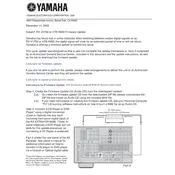
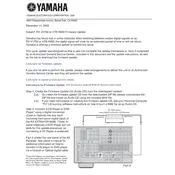
To update the firmware on your Yamaha HTR-6090, download the latest firmware from Yamaha's official website, transfer it to a USB drive, and then insert the drive into the USB port on your receiver. Follow the on-screen instructions to complete the update process.
If your HTR-6090 won't power on, try performing a factory reset by holding down the 'Power' button and then pressing 'Standby'. If the problem persists, contact Yamaha support for further assistance.
To check the current firmware version, press the 'Setup' button on your remote control, navigate to 'System Information', and then select 'Firmware Version'. The current version will be displayed on the screen.
Downgrading the firmware on the Yamaha HTR-6090 is not recommended and may not be supported. Always ensure you have the latest firmware for optimal performance and security.
Signs include unexpected device behavior, loss of functionality, or if new features are announced in a firmware update. Regular updates ensure improved performance and compatibility.
First, check your network settings and ensure your router is functioning correctly. Restart both your receiver and router. If problems persist, update the firmware to the latest version.
The Yamaha HTR-6090 requires a wired USB connection for firmware updates. Download the update file onto a USB drive and follow the update process as instructed.
Ensure that the receiver is connected to a stable power source and do not turn off the device during the update process. Backup any important settings as they may be reset.
This could be due to an incomplete update. Try re-installing the firmware using a USB drive. If the issue continues, contact Yamaha support for assistance.
Check the Yamaha website or user forums for any known issues with the latest firmware release. Yamaha typically provides release notes detailing any anomalies or fixes included.