Yamaha ATS-4080 Update Guide
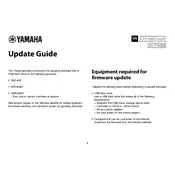
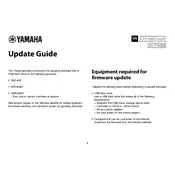
To update the firmware on your Yamaha ATS-4080, download the latest firmware from the Yamaha website, save it onto a USB drive, and insert the drive into the soundbar's USB port. Follow the on-screen instructions to complete the update.
If your Yamaha ATS-4080 doesn't power on after a firmware update, unplug it from the power source, wait a few minutes, and then plug it back in. If the issue persists, contact Yamaha support for further assistance.
Reverting to a previous firmware version is generally not recommended and may not be supported. Always ensure you have the latest firmware for the best performance and security.
If you experience sound issues after a firmware update, try resetting the soundbar to factory settings, check all cable connections, and ensure the correct input source is selected.
After a firmware update, regular maintenance includes checking for further updates, cleaning the exterior with a soft cloth, and ensuring all cables are securely connected.
Ensure the USB drive is formatted to FAT32 and contains only the firmware file. Try using a different USB port on the soundbar or a different USB drive if the issue persists.
Resetting the soundbar is not always necessary after a firmware update, but it can help resolve any configuration issues that may arise.
Check the firmware version by accessing the settings menu on your ATS-4080 and navigating to the 'About' section, where the version number is displayed.
Keeping the firmware updated ensures optimal performance, access to new features, and fixes for any known issues, enhancing the overall functionality of your soundbar.
If settings are lost after a firmware update, you'll need to manually reconfigure your soundbar settings. Keep a record of your preferred settings to make this process easier.