Yamaha DSP-A3090 Connection Guide
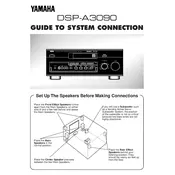
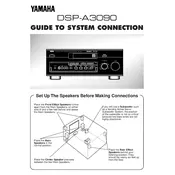
To reset your Yamaha DSP-A3090 to factory settings, turn off the unit. Then, press and hold the "A/B/C/D/E" button while turning the power back on. Continue holding the button until "Memory Initialized" appears on the display.
First, check all cable connections and ensure that the correct input source is selected. Verify that the speaker settings are correctly configured and that the mute function is not activated. If the issue persists, consult the manual or contact support.
To connect your DSP-A3090 to a modern TV, use an RCA to HDMI converter if your TV lacks RCA inputs. Connect the RCA cables from the amplifier to the converter, then an HDMI cable from the converter to the TV. Adjust the TV input settings accordingly.
To clean your DSP-A3090, use a soft, dry cloth to wipe the exterior. Avoid using chemicals or water. Ensure the unit is unplugged during cleaning. Regularly check and clean the ventilation openings to prevent dust buildup.
Check if the speaker wires are properly connected and not damaged. Ensure that the speakers' impedance matches the amplifier's specifications. Test with different audio sources to determine if the issue persists. Consider resetting the unit as a last resort.
The DSP-A3090 does not natively support wireless speakers. However, you can use a wireless speaker kit or Bluetooth transmitter connected to the amplifier's outputs to transmit audio to wireless speakers.
Adjust the equalizer settings to suit your listening preferences. Ensure that the speakers are correctly positioned and that the room acoustics are optimized. Consider upgrading to higher-quality cables and speakers for better performance.
Ensure that the amplifier has adequate ventilation and is not placed in an enclosed space. Check for dust accumulation in the vents and clean them if necessary. Avoid stacking other electronic devices on top of the unit.
Connect the appropriate speakers to the designated surround outputs on the amplifier. Configure the speaker settings in the amplifier's menu to match your setup. Test the system with surround sound content to ensure proper configuration.
The recommended speaker impedance for the Yamaha DSP-A3090 is 8 ohms. Ensure that your speakers match this specification to avoid potential damage or performance issues.