Yamaha ATS-2030 Quick Start Guide
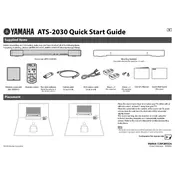
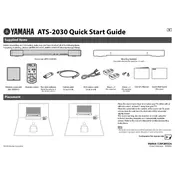
To connect your Yamaha ATS-2030 soundbar to your TV, use an HDMI cable to connect the HDMI OUT (ARC) port on the soundbar to the HDMI ARC port on your TV. Alternatively, you can use an optical cable to connect the soundbar's Optical In port to the TV's Optical Out port. Ensure your TV audio settings are set to external speakers.
First, check that all cables are securely connected and that the soundbar is powered on. Ensure the correct input source is selected on the soundbar. Check the volume level and make sure the soundbar is not muted. If using a Bluetooth connection, confirm that the source device is paired and playing audio.
Yes, if your TV supports HDMI-CEC, you can control the Yamaha ATS-2030 with your TV remote. Ensure that HDMI-CEC is enabled in your TV's settings and that the soundbar is connected via HDMI ARC.
To perform a factory reset, turn off the soundbar. Then, press and hold the Volume Down (-) and Power button simultaneously on the soundbar for about 10 seconds until the indicators flash. Release the buttons, and the soundbar will reset to factory settings.
To clean your Yamaha ATS-2030 soundbar, use a dry, soft cloth to wipe the exterior. Avoid using any liquid cleaners or aerosol sprays. Regularly check and remove any dust buildup from the vents to maintain optimal performance.
To improve bass response, ensure the subwoofer is placed in an optimal position, such as near a wall or corner. You can also adjust the bass settings using the soundbar's remote control by accessing the sound settings menu and increasing the bass level.
Ensure the soundbar is in Bluetooth pairing mode by pressing the Bluetooth button on the remote. Check that the Bluetooth device is within range and not connected to another device. If issues persist, restart both the soundbar and the Bluetooth device, then attempt to pair again.
Yes, the Yamaha ATS-2030 can be wall-mounted. Use the appropriate wall mount brackets and screws that are compatible with the soundbar's mounting holes. Ensure the mounting surface is sturdy enough to support the soundbar's weight.
To update the firmware, download the latest firmware update from Yamaha's official website onto a USB drive. Insert the USB drive into the USB port on the soundbar and follow the on-screen instructions to complete the firmware update process.
First, check and replace the batteries in the remote control. Ensure there are no obstructions between the remote and the soundbar. If the remote still does not work, try resetting it by pressing the reset button (if available) or contact Yamaha support for further assistance.