Yamaha ATS-2020 Quick Start Guide
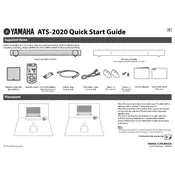
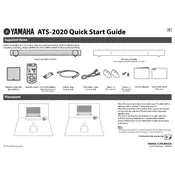
To connect the Yamaha ATS-2020 soundbar to your TV, use an HDMI cable to connect the HDMI OUT (ARC) port on the soundbar to the HDMI ARC port on your TV. Ensure that HDMI-CEC and ARC are enabled in your TV's settings.
First, check the volume level on the soundbar and ensure it is not muted. Verify all cable connections and select the correct input source. If the issue persists, try resetting the soundbar to its factory settings.
Press the Bluetooth button on the soundbar or the remote control. When the Bluetooth indicator starts flashing, enable Bluetooth on your device and select "Yamaha ATS-2020" from the list of available devices.
To maintain the soundbar, regularly dust it with a soft, dry cloth. Avoid using liquid cleaners. Ensure that the ventilation openings are not blocked and keep the firmware updated for best performance.
Download the latest firmware from the Yamaha website onto a USB drive. Insert the USB drive into the soundbar's USB port and follow the on-screen instructions to complete the update process.
Ensure the remote control batteries are fresh and installed correctly. Check for any obstacles between the remote and the soundbar. If the issue continues, try resetting the remote control by removing the batteries and pressing all buttons.
Yes, the Yamaha ATS-2020 can be programmed to work with most universal remotes. Refer to your universal remote's manual for programming instructions and use the appropriate Yamaha codes.
The Yamaha ATS-2020 supports various audio formats, including Dolby Digital and DTS Digital Surround, ensuring a high-quality audio experience.
To enhance bass response, adjust the bass settings on the soundbar or remote control. Consider placing the soundbar closer to the wall to amplify bass frequencies naturally.
Yes, the Yamaha ATS-2020 can be wall-mounted. Use the appropriate mounting brackets and screws provided with the soundbar, following the mounting instructions in the user manual.