Yamaha ATS-1070 Quick Start Guide
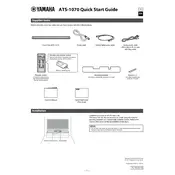
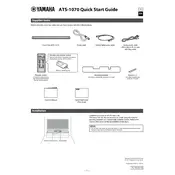
To connect your Yamaha ATS-1070 to a TV, use an HDMI cable from the HDMI OUT (ARC) port on the soundbar to the HDMI ARC port on your TV. Ensure that HDMI control (CEC) is enabled on both the TV and the soundbar.
If there's no sound, check that the soundbar is set to the correct input source. Ensure that all cables are securely connected and that the volume is not muted. Also, confirm that the TV audio output is set to the soundbar.
To reset the Yamaha ATS-1070, turn off the soundbar, then press and hold the Volume (-) button and the Power button simultaneously for about five seconds until "INIT OK" appears on the display.
To clean your Yamaha ATS-1070, use a soft, dry cloth to wipe the exterior. Avoid using any liquid cleaners or solvents. Regularly check and remove dust from the speaker grilles to maintain optimal audio performance.
Yes, the Yamaha ATS-1070 can be programmed to work with most universal remotes. Refer to the universal remote's instructions for programming steps, and use the Yamaha soundbar code if required.
To update the firmware, download the latest version from the Yamaha website onto a USB drive. Insert the USB drive into the USB port on the soundbar and follow the on-screen instructions to complete the update.
The Yamaha ATS-1070 supports various audio formats, including Dolby Digital, DTS Digital Surround, and PCM. Ensure your media source outputs a compatible format for the best experience.
To connect a Bluetooth device, press the Bluetooth button on the remote to enter pairing mode. Search for "ATS-1070" on your device's Bluetooth settings and select it to pair.
Ensure that there are no obstacles or electronic devices causing interference between the soundbar and the Bluetooth device. Also, confirm that the device is within the recommended range of the soundbar.
To enhance bass output, ensure the subwoofer level is adjusted appropriately via the remote control. You may also place the soundbar closer to a wall or corner to amplify bass response naturally.