Xerox EC70 Color Administrator Guide
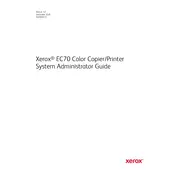
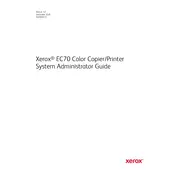
To replace the toner cartridge, open the front cover of the printer, remove the old cartridge by pulling it out, and insert the new cartridge until it clicks into place. Close the front cover and follow any on-screen instructions to reset the toner levels.
Ensure the printer is within range of the Wi-Fi router and that the correct network name and password are entered. Restart the printer and router, and check for any firmware updates on the printer's menu.
Turn off the printer and carefully open the printer doors. Gently remove any jammed paper, making sure to pull it straight out to avoid tearing. Close all doors securely and turn the printer back on.
Streaks or lines can be caused by dirty printheads or low toner. Clean the printheads using the printer's maintenance menu and check toner levels. Replace toner cartridges if necessary.
To perform a factory reset, navigate to the Settings menu on the printer's touch screen, select 'Device Settings', then 'Reset', and choose 'Reset to Factory Defaults'. Confirm the reset when prompted.
Regularly clean the exterior and interior of the printer, check for firmware updates monthly, replace toner cartridges as needed, and schedule a professional service check annually.
Ensure the printer is connected to the same Wi-Fi network as your mobile device. Use the Xerox Print Service Plugin for Android or AirPrint for iOS. Open the document, select 'Print', and choose the Xerox EC70 from the list of available printers.
Faded prints can result from low toner levels or incorrect print settings. Check toner levels and replace cartridges if needed. Ensure the print quality settings are set to 'Best' or 'High Quality' in the printer's menu.
Yes, the Xerox EC70 supports duplex printing. In the print settings, select 'Print on Both Sides' (or 'Duplex') before sending your document to the printer.
To update the firmware, connect the printer to the internet, go to 'Settings', select 'Device Settings', then 'Firmware Update'. Follow the on-screen instructions to complete the update process.