Whirlpool WMH78519LB Owner's Manual
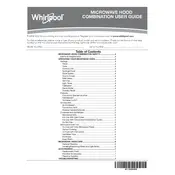
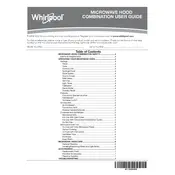
To set the clock, press the 'Clock' button, enter the current time using the number pads, and confirm by pressing 'Clock' again.
First, ensure the door is closed properly. Check if the microwave is plugged in and the circuit breaker is not tripped. If the issue persists, consult the user manual or contact Whirlpool support.
Use a soft cloth or sponge with mild detergent and water. Avoid using harsh chemicals or abrasive pads. For stubborn stains, heat a bowl of water with lemon juice inside the microwave for a few minutes to loosen grime.
No, metal utensils should not be used as they can cause sparking and damage the microwave. Use microwave-safe glass or plastic containers instead.
Use the 'Defrost' function. Enter the weight of the meat and follow the prompts. Rotate and flip the meat during the process for even defrosting.
'SENSOR ERROR' indicates a problem with the humidity sensor. Ensure the microwave is clean and try again. If the error persists, contact customer service.
To mute the sound, press the 'Sound' button on the control panel until the display shows 'OFF'.
Ensure the turntable is correctly seated on the support and the support is aligned with the drive mechanism. Check for any obstructions preventing movement.
Unplug the microwave, remove the cover screws, locate the bulb compartment, and replace the bulb with a new one of the same type. Reassemble and plug back in.
Regularly clean the interior and exterior, avoid slamming the door, use microwave-safe containers, and prevent operating it empty to ensure optimal performance and longevity.