Whirlpool WMH54521JV Owner's Manual
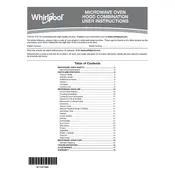
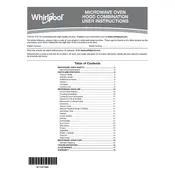
Press the 'Clock' button, enter the current time using the number pad, and then press 'Clock' again to confirm.
Ensure the door is closed completely, check that the power level is set correctly, and try heating with a different container. If the issue persists, consult a technician.
Use a mild detergent and a damp cloth to wipe down the interior. Avoid using abrasive cleaners or scouring pads.
No, using metal containers is not safe as they can cause sparks and damage the microwave. Use microwave-safe glass or ceramic containers instead.
Press the 'Defrost' button, enter the weight of the meat, and press 'Start'. The microwave will automatically set the appropriate time and power level.
Check if the turntable is properly aligned on its support. Ensure that there are no obstructions and that the microwave is on a level surface.
Access the settings menu and locate the option for sound. You can adjust the volume or turn off the beeping sounds entirely.
Place a bowl with a mixture of water and lemon juice inside the microwave and heat for 5 minutes. Let it sit for a few minutes before wiping clean.
Check the power outlet and circuit breaker. Ensure the microwave is plugged in securely. If the issue continues, contact Whirlpool customer support.
Regularly clean the interior and exterior surfaces, check the door seals for damage, and ensure the vents are not blocked. Inspect and clean the turntable and support ring monthly.