Vizio M401i-A3 User Guide
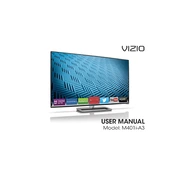
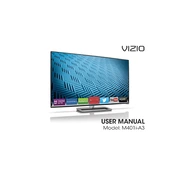
To connect your Vizio M401i-A3 TV to Wi-Fi, press the 'Menu' button on your remote, navigate to 'Network', select 'Wireless', and choose your Wi-Fi network from the list. Enter your Wi-Fi password to connect.
If your Vizio M401i-A3 TV screen is flickering, try checking the cable connections, update the firmware, or reset the TV to factory settings. If the issue persists, consider contacting Vizio support.
To perform a factory reset on your Vizio M401i-A3 TV, press the 'Menu' button, go to 'System', select 'Reset & Admin', and choose 'Reset TV to Factory Defaults'. Confirm the reset when prompted.
If there's no sound from your Vizio M401i-A3 TV, check the volume level, ensure mute is off, and verify audio settings. Also, confirm that external devices are correctly connected.
To update the firmware on your Vizio M401i-A3 TV, press the 'Menu' button, select 'System', then 'Check for Updates'. Follow the on-screen instructions to complete the update process.
Yes, you can control your Vizio M401i-A3 TV with the Vizio SmartCast Mobile app. Download the app on your smartphone, connect to the same Wi-Fi network as your TV, and follow the setup instructions.
If your Vizio M401i-A3 remote control is not working, replace the batteries, ensure there are no obstructions between the remote and the TV, and try re-pairing the remote with the TV.
To enable closed captions on your Vizio M401i-A3 TV, press the 'Menu' button, navigate to 'Settings', select 'Closed Captions', and choose your preferred caption style and language.
The best picture setting for your Vizio M401i-A3 TV depends on your personal preference, but you can start with the 'Calibrated' or 'Movie' mode for a balanced picture quality. Adjust brightness, contrast, and color based on your viewing environment.
To connect external speakers to your Vizio M401i-A3 TV, use the audio output ports such as HDMI ARC or optical audio out. Connect the cables from the TV to the speakers and configure the audio settings in the TV menu.