Vizio E400-B2 User Guide
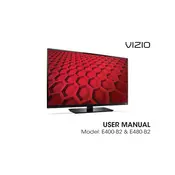
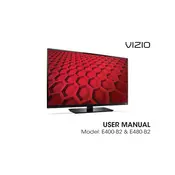
To connect your Vizio E400-B2 to Wi-Fi, press the Menu button on your remote, navigate to Network, select Network Connection, and then choose Wireless. Select your Wi-Fi network and enter the password when prompted.
If your Vizio E400-B2 won't turn on, first ensure it's plugged in and the power outlet is working. Try using the physical power button on the TV. If it still doesn't work, unplug the TV for a minute, then plug it back in and try again.
To reset the picture settings on your Vizio E400-B2, press the Menu button, go to Picture, and select Reset Picture Mode. Confirm the reset, and your picture settings will revert to default.
A black screen with sound can be due to a loose HDMI connection or a source issue. Check all HDMI cables and connections. Try a different HDMI port or cable, and ensure the correct input source is selected.
To update the firmware, press the Menu button, go to System, and select Check for Updates. If an update is available, follow the on-screen instructions to download and install it.
The best picture mode setting can vary by preference, but many users prefer Calibrated mode for the best overall picture quality. Adjust brightness, contrast, and color to suit your environment.
To enable closed captions, press the Menu button, go to Channels, select Closed Caption, and turn it on. You can customize the caption style from the same menu.
If your remote is not working, replace the batteries and ensure there's no obstruction between the remote and TV sensor. If it still doesn't work, try resetting the remote by removing the batteries and holding down the power button for 15 seconds.
To wall-mount your Vizio E400-B2, you'll need a compatible VESA wall mount. Attach the mounting brackets to the TV, secure the wall mount to a stud in the wall, and then hang the TV on the bracket. Ensure it's securely fastened before letting go.
To perform a factory reset, press the Menu button, go to System, select Reset & Admin, and then choose Reset TV to Factory Settings. Confirm the reset to restore the TV to its original state.