Vizio M3D650SV User Guide
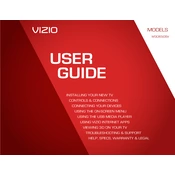
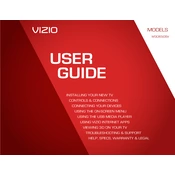
To set up your Vizio M3D650SV TV, connect the power cable, attach any peripheral devices using HDMI or other compatible cables, and follow the on-screen setup instructions to select your language, connect to Wi-Fi, and scan for channels.
Ensure the TV is plugged in securely to the power outlet. Try using the power button on the TV itself instead of the remote. If it still doesn't turn on, unplug the TV for a minute, then plug it back in and try again.
Press the Menu button on your remote, navigate to Network, select Wireless, choose your Wi-Fi network from the list, and enter your Wi-Fi password to connect.
Ensure you are using compatible 3D glasses, and that the content being played is 3D. Check the TV settings to make sure 3D mode is enabled. Also, make sure the HDMI cable is high-speed and supports 3D.
Press the Menu button on your remote, navigate to System, select Reset & Admin, and choose Reset TV to Factory Defaults. Enter your parental control code if prompted, or the default code 0000.
Check the resolution settings of the content source. Ensure all cables are securely connected and consider replacing older cables. Adjust the picture settings in the Menu under Picture to better suit the content and environment.
To update the firmware, press the Menu button on your remote, navigate to System, select Check for Updates, and follow the on-screen instructions to download and install any available updates.
Ensure the TV is not muted and the volume is turned up. Check the audio settings to ensure the correct speakers are selected. If using external speakers, verify they are connected properly.
Connect external devices such as Blu-ray players, game consoles, or sound systems using HDMI cables for the best quality. Make sure the TV is set to the correct input source using the Input button on the remote.
Replace the batteries in the remote with new ones. Ensure there are no obstructions between the remote and the TV sensor. If the problem persists, try resetting the remote by removing the batteries and holding the power button for 15 seconds.