Vizio M3D550SL User Guide
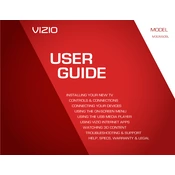
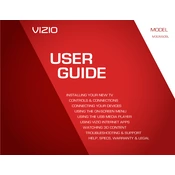
To connect your Vizio M3D550SL to Wi-Fi, go to the Menu, select 'Network', and choose 'Network Connection'. Select 'Wireless' and choose your Wi-Fi network from the list. Enter your Wi-Fi password to connect.
If your Vizio M3D550SL screen is flickering, check the HDMI cables for secure connections. Try a different HDMI port or cable if possible. Also, ensure that the TV's firmware is up to date.
To perform a factory reset on your Vizio M3D550SL, press the 'Menu' button, go to 'System', select 'Reset & Admin', and then choose 'Reset TV to Factory Settings'. Follow the on-screen instructions.
First, check if the TV is muted or if the volume is set too low. Ensure that external devices are connected properly. Go to the audio settings and verify that the correct audio output is selected.
To update the firmware, connect your TV to the internet. Go to 'Menu', select 'System', then 'Check for Updates'. If an update is available, follow the prompts to install it.
For optimal picture quality, set the picture mode to 'Calibrated'. Adjust the brightness, contrast, and color settings according to your room lighting. Enable 'Auto Brightness Control' for dynamic adjustments.
Check that the HDMI cable is securely connected to both the TV and the device. Try a different HDMI port or cable. Ensure that the input source on the TV matches the connected HDMI port.
To enable 3D mode, play a 3D video source. The TV should automatically detect the 3D signal. If not, press the '3D' button on the remote and select the appropriate 3D mode.
Replace the batteries in the remote and ensure they are inserted correctly. If the problem persists, try resetting the remote by removing the batteries and pressing all the buttons for 3 seconds.
To set the sleep timer, press the 'Menu' button, go to 'Timers', and select 'Sleep Timer'. Choose the desired time interval for the TV to automatically turn off.