Vizio M3D470KD User Guide
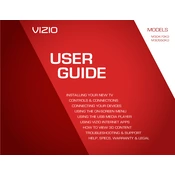
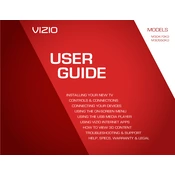
To connect your Vizio M3D470KD TV to Wi-Fi, press the 'Menu' button on your remote, select 'Network', then 'Network Connection'. Choose 'Wireless' and select your Wi-Fi network from the list. Enter your Wi-Fi password and select 'Connect'.
If your Vizio M3D470KD TV is not displaying any picture, ensure that all cables are securely connected. Try switching to a different input source using the 'Input' button. If the issue persists, perform a power cycle by unplugging the TV for a few minutes and then plugging it back in.
To perform a factory reset on your Vizio M3D470KD TV, press the 'Menu' button on your remote, navigate to 'System', then 'Reset & Admin'. Select 'Reset TV to Factory Defaults'. Enter your parental control code if prompted, or use '0000' if you haven't set one.
If the sound on your Vizio M3D470KD TV is not working, check that the TV is not on mute and the volume is turned up. Verify that audio cables are properly connected. You can also try using a different audio source or perform a reset of the audio settings in the TV's menu.
To update the firmware on your Vizio M3D470KD TV, press the 'Menu' button on your remote, go to 'System', then 'Check for Updates'. If an update is available, follow the on-screen instructions to install it. Ensure your TV is connected to the internet during this process.
Yes, you can control your Vizio M3D470KD TV using the 'Vizio SmartCast' app available on both Android and iOS devices. Download the app and follow the setup instructions to pair it with your TV.
The best picture settings for your Vizio M3D470KD TV can vary, but a good starting point is to set the picture mode to 'Calibrated'. Adjust the brightness, contrast, and color settings to your preference. Refer to the TV's manual for detailed calibration steps.
To enable 3D mode on your Vizio M3D470KD TV, ensure you are playing 3D content. Press the '3D' button on your remote and select the appropriate 3D format (e.g., Side-by-Side or Top-and-Bottom) that matches the content being viewed.
If your Vizio M3D470KD TV remote control is not working, replace the batteries and ensure there are no obstructions between the remote and the TV. Try using a universal remote or the Vizio SmartCast app as an alternative control method.
To clean the screen of your Vizio M3D470KD TV, turn off the TV and unplug it. Use a soft, lint-free cloth slightly dampened with water or a screen-cleaning solution. Gently wipe the screen in circular motions, avoiding excessive pressure.