Vizio E461-A1 User Guide
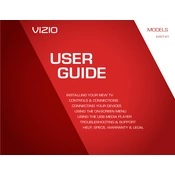
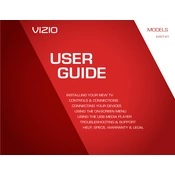
To connect your Vizio E461-A1 TV to Wi-Fi, press the 'Menu' button on your remote, navigate to 'Network', select 'Network Connection', and then choose 'Wireless'. Follow the on-screen instructions to select your Wi-Fi network and enter the password.
If your Vizio E461-A1 TV won't turn on, first check the power cable and ensure it's securely connected. Try using a different power outlet. If the TV still doesn't turn on, unplug it for 60 seconds, then plug it back in and attempt to power it on with the remote.
To perform a factory reset on your Vizio E461-A1 TV, press the 'Menu' button on your remote, go to 'System', select 'Reset & Admin', and then choose 'Reset TV to Factory Defaults'. Enter your parental lock code if prompted, or use the default code '0000'.
If there is no sound, check if the TV is muted or if the volume is too low. Verify that the audio cables are properly connected if you are using external devices. Also, check the 'Audio' settings in the TV menu to ensure the correct audio output is selected.
To update the firmware, press the 'Menu' button, go to 'System', and select 'Check for Updates'. If an update is available, follow the prompts to install it. Ensure your TV is connected to the internet before attempting to update.
If the picture quality is poor, check the HDMI or component cables for damage or loose connections. Access the 'Picture' menu on the TV and adjust settings such as brightness, contrast, and sharpness. Also, make sure the TV is set to the correct input source.
If the remote control is not working, replace the batteries and ensure they are inserted correctly. Check for any obstructions between the remote and the TV. You can also try resetting the remote by removing the batteries and pressing each button for a few seconds.
Screen flickering can be caused by loose cables, so ensure all connections are secure. Check for interference from other electronic devices nearby. You can also try adjusting the 'Picture' settings or changing the input source to see if the issue persists.
To enable parental controls, press the 'Menu' button, navigate to 'Settings', select 'Parental Controls', and follow the prompts to set a parental control PIN. You can then block specific channels or content based on ratings.
If there is no video signal, ensure the TV is on the correct input source. Check the cables connecting your external device to the TV for damage or loose connections. Restart both the TV and the external device to see if the signal is restored.