Vizio E3D320VX User Guide
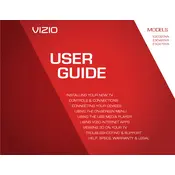
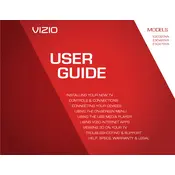
To connect your Vizio E3D320VX TV to Wi-Fi, press the 'Menu' button on your remote, navigate to 'Network', and choose 'Network Connection'. Select 'Wireless', find your network, and enter your password when prompted.
If your Vizio E3D320VX TV won't turn on, check the power cord and ensure it's securely connected. Try using a different power outlet. If the problem persists, unplug the TV for 30 seconds and then plug it back in.
To reset your Vizio E3D320VX TV to factory settings, press the 'Menu' button, go to 'System', and select 'Reset & Admin'. Choose 'Reset TV to Factory Defaults' and confirm by entering your parental control code if prompted.
To update the firmware on your Vizio E3D320VX, ensure the TV is connected to the internet. Press the 'Menu' button, go to 'System', and select 'Check for Updates'. Follow any on-screen instructions to complete the update.
If there's no sound coming from your Vizio E3D320VX TV, check the volume level and mute settings. Ensure the audio cables are connected properly if using external devices. Also, check audio settings in the TV menu.
The Vizio E3D320VX does not support Bluetooth connectivity. You can use a Bluetooth transmitter connected to the audio output to use Bluetooth headphones.
To enable closed captions on your Vizio E3D320VX TV, press the 'Menu' button, navigate to 'Settings', and select 'Closed Captions'. Choose 'On' and adjust the style settings as desired.
For the best picture settings on your Vizio E3D320VX, start with the 'Calibrated' mode. Adjust the backlight to your viewing environment, set the contrast to 50, brightness to 50, and color to 50. Fine-tune as needed.
If your Vizio E3D320VX remote control isn't working, replace the batteries first. Ensure there's no obstruction between the remote and the TV. You may also try resetting the remote by removing the batteries and holding down the power button for 5 seconds.
To connect external speakers to your Vizio E3D320VX TV, use the audio output ports. Connect the audio cable from the TV's audio out port to the input on your speakers or audio receiver. Adjust the TV's audio settings to use external speakers.