Vizio E240AR User Guide
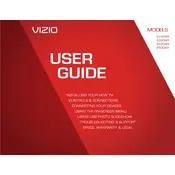
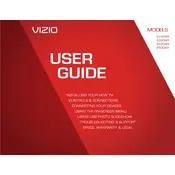
To perform a factory reset, press the 'Menu' button on your remote control. Navigate to 'System' > 'Reset & Admin' > 'Reset TV to Factory Defaults'. Enter your parental control code or the default code '0000'. Confirm the reset by selecting 'Reset'.
Ensure that the power cord is securely connected to both the TV and the power outlet. Try a different power outlet or check if the outlet is working with another device. If the TV still does not turn on, try a power cycle by unplugging the TV for about 60 seconds before plugging it back in.
The Vizio E240AR does not support Wi-Fi connectivity as it is a non-smart TV model. To stream content, you can connect external devices like a streaming stick or box using the HDMI port.
Check if the TV is muted or if the volume is set to a low level. Go to the TV's audio settings and ensure the correct audio output is selected. If using external speakers, verify the connection and settings.
Press the 'Menu' button on your remote, then navigate to 'Picture'. You can adjust settings such as 'Brightness', 'Contrast', 'Color', and 'Sharpness' from this menu to suit your preferences.
The Vizio E240AR does not support firmware updates over the internet. Firmware updates, if available, must be performed using a USB drive obtained from Vizio’s customer support.
For optimal movie viewing, set the TV mode to 'Movie' or 'Cinema', adjust brightness to 50, contrast to 50, and sharpness to 0. These settings may vary based on personal preference and room lighting.
Turn off and unplug the TV. Use a soft, dry microfiber cloth to gently wipe the screen. For stubborn smudges, slightly dampen the cloth with water or a screen-cleaning solution. Avoid using paper towels or any abrasive materials.
You can connect external speakers using the TV's audio output ports. For analog audio, use the red and white RCA connectors. For digital audio, use the coaxial or optical audio output, if available.
If your TV displays a black screen, ensure all cables are connected securely and the correct input source is selected. Try performing a power cycle by unplugging the TV for 60 seconds, then plug it back in and turn it on.