Vedette VLF822WW User Manual
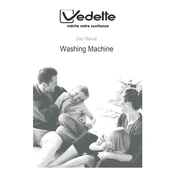
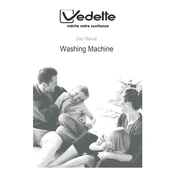
To reset the Vedette VLF822WW, unplug the machine from the power outlet, wait for about 2 minutes, and then plug it back in. This should reset the electronic controls.
Check if the door is properly closed. Ensure that the water supply is turned on and that there is no delay start set. If these are correct, unplug the machine and check the power supply.
Remove the detergent drawer by pulling it out and pressing down on the release lever. Rinse the compartments under running water to remove any detergent residue.
Check the water inlet hoses and ensure they are tightly connected. Examine the door seal for any damage or debris. If the problem persists, inspect the drain pump or call a technician.
Turn off and unplug the machine. Gently rotate the drum by hand to locate the item. Carefully remove it without forcing. If the item is stuck behind the drum, contact a professional technician.
Clean the lint filter every month to ensure optimal performance and to prevent odors. Remove it from the machine, rinse it under water, and replace it once dry.
Loud noises may be caused by unbalanced loads. Make sure the load is evenly distributed. Also, check for any foreign objects in the drum or filter.
Use the recommended amount of detergent and ensure it is suitable for your water hardness. Select the appropriate wash cycle for the fabric type and avoid overloading the machine.
Regularly clean the detergent drawer, lint filter, and door seal. Inspect hoses for wear and tear, and keep the drum and exterior clean. Run a hot water cycle with vinegar monthly to prevent buildup.
Refer to the user manual for specific error codes. Common steps include checking water and power connections, ensuring the door is closed, and clearing any blockages. If unresolved, contact customer support.