Candy CWB 714D L-80S User Manual
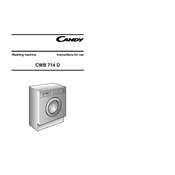
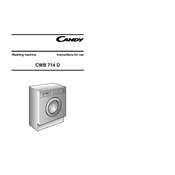
To start a wash cycle, load your laundry, add detergent, select the desired program using the program dial, and press the start button. Make sure the door is properly closed.
Check if the machine is plugged in, the door is closed properly, and the water supply is turned on. Ensure the chosen program is selected and the start button has been pressed.
Locate the filter at the bottom front of the machine. Open the cover, unscrew the filter cap, and remove any debris. Rinse the filter under running water and reinsert it securely.
Error code E03 indicates a drainage issue. Check if the drain hose is blocked or kinked, and ensure the drain pump filter is clean.
Regular maintenance should include cleaning the detergent drawer and filter every 3 months, and running a maintenance wash with a machine cleaner monthly.
Loud noises may be due to an unbalanced load. Try redistributing the laundry inside the drum. If the issue persists, check for any foreign objects in the drum or filter.
Use lower temperature settings, full loads, and eco-friendly programs to reduce energy consumption. Regular maintenance also ensures efficient operation.
Ensure the cycle has fully finished and the door lock indicator is off. If it still won't open, turn off the machine and wait a few minutes for the lock to release.
Select the desired wash program, then press the delay start button to set the desired delay time. Press start to activate the delay timer.
The maximum load capacity for this model is 7 kg for cotton fabrics. For other program types, refer to the user manual for specific load recommendations.