Logik L1014WM20 Instruction Manual
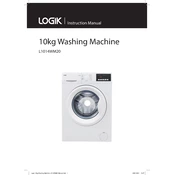
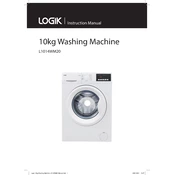
To start a wash cycle on the Logik L1014WM20, first load your laundry into the drum. Add the appropriate amount of detergent into the dispenser. Turn the program selector dial to your desired wash program. Press the 'Start/Pause' button to begin the cycle.
If the washing machine is not draining, check for any blockages in the drain hose or filter. Ensure that the hose is not kinked or clogged. Also, inspect and clean the pump filter as blockages here can prevent proper drainage.
To clean the drum, run an empty wash cycle using a drum cleaning detergent or white vinegar. Set the machine to the hottest setting and let the cycle complete. This helps remove any residues or odors.
Excessive vibration may be due to an unbalanced load. Try redistributing the clothes evenly in the drum. Also, ensure the washing machine is level on the floor and adjust the feet if necessary.
To reset the Logik L1014WM20, unplug the machine from the power outlet and leave it unplugged for a few minutes. Plug it back in and turn on the machine. This can help resolve minor electronic glitches.
Error codes indicate specific issues with the washing machine. Refer to the user manual for a list of error codes and their meanings. Common solutions might include checking for obstructions or resetting the machine.
Regularly clean the detergent drawer and drum, check and clean the filter, and ensure the machine is level. Avoid overloading, and use the correct amount of detergent to maintain efficiency.
Yes, the Logik L1014WM20 has a specific program for delicate fabrics. Use the 'Delicate' or 'Hand Wash' program, which uses a gentle wash action and lower spin speeds to protect your delicate items.
If the door won't open, ensure the cycle has fully completed. If it has, there might be water left in the drum. Try running a drain cycle. If the problem persists, consult the user manual or contact customer service.
Excessive suds are often caused by using too much detergent. Run an extra rinse cycle to clear out the suds. In the future, use the recommended amount of detergent for your load size.