Toyota Venza Navigation System 2011 Quick Reference Guide
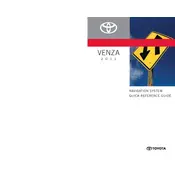
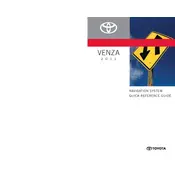
To update the navigation maps, visit the official Toyota website or contact a Toyota dealership for the latest map updates. You may need a USB drive or an update disc provided by Toyota.
Ensure that the GPS antenna is not obstructed and has a clear view of the sky. It may also help to reset the system by turning off the car and restarting it.
Yes, the 2011 Toyota Venza navigation system supports voice commands. Refer to the vehicle's manual for a list of supported commands and usage instructions.
Press the 'Dest' button on the navigation panel, then select 'Address' and input the desired address following the on-screen prompts.
Try restarting the vehicle to reset the system. If the problem persists, consult your Toyota dealer for potential software updates or service.
Yes, you can adjust the navigation prompt volume through the audio settings menu on the display screen.
The 2011 Venza navigation system may automatically switch modes based on ambient light. You can also manually adjust this setting in the display settings menu.
Yes, the 2011 Toyota Venza supports Bluetooth connectivity. Pair your smartphone with the vehicle to use hands-free calling features.
Check the vehicle's fuses related to the navigation system. If the fuses are intact, consult a Toyota technician as there may be a deeper electrical issue.
Access the 'Dest' menu, select 'Address Book', and then choose 'Add New'. Follow prompts to enter your home address and save it for quick access.