Toyota Venza Navigation 2013 Quick Reference Guide
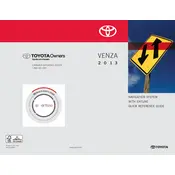
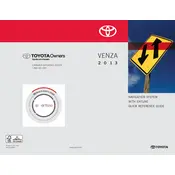
To update the maps, you will need to purchase the latest map update from the Toyota website or authorized dealer. Once you have the update, insert the USB or SD card into the appropriate slot in your vehicle and follow the on-screen instructions to complete the installation.
Ensure the microphone is not obstructed and check the system settings to ensure voice recognition is enabled. If issues persist, perform a system reset or consult the user manual for further troubleshooting steps.
Press the 'Nav' button, select 'Destination', then 'Set Home'. Enter your home address and confirm your selection. The system will save this location as your 'Home'.
First, try restarting the vehicle. If the issue persists, check the system fuse and consult the owner's manual for further instructions. If necessary, seek assistance from a Toyota service center.
Yes, you can connect your smartphone via Bluetooth to use hands-free calling and audio streaming. Refer to the user manual for pairing instructions.
Press the 'Nav' button, select 'Destination', and choose your desired method of entry such as address input, point of interest, or previous destinations. Follow the prompts to enter and confirm the destination.
Calibration is typically automatic. However, if manual calibration is needed, consult the user manual for step-by-step instructions or visit a Toyota service center for assistance.
To adjust the volume of the navigation prompts, use the volume control on the steering wheel or the main audio controls while the prompt is playing.
Yes, you can customize various display settings through the system's 'Setup' menu, including brightness, contrast, and map view preferences.
Ensure there are no obstructions blocking the GPS antenna, such as roof racks or tall buildings. If the problem persists, a system reset or software update may be required. Consult the user manual or a Toyota service center for assistance.