Toyota Venza Hybrid 2023 Quick Reference Guide
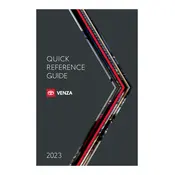
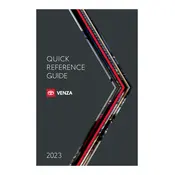
To pair your smartphone, ensure your Bluetooth is turned on. On the Venza's infotainment system, go to 'Setup', then 'Bluetooth', and select 'Add New Device'. Your vehicle's system will search for nearby devices. Select your phone from the list and confirm the pairing code on both devices.
The recommended maintenance for the Venza Hybrid includes an oil change and tire rotation every 5,000 miles, brake inspection every 10,000 miles, and a full inspection every 15,000 miles. Check your owner's manual for detailed intervals.
To reset the maintenance light, turn the vehicle to the "On" position without starting the engine. Then, use the trip button to navigate to 'Trip A'. Turn off the vehicle, press and hold the trip button, and turn the vehicle back on. Keep holding the button until the light resets.
To check the hybrid battery status, access the 'Energy Monitor' on the Venza's touchscreen. This feature provides a visual representation of battery charge levels and current energy flow between the engine, battery, and wheels.
Maximize fuel efficiency by driving smoothly, maintaining a steady speed, and using the 'Eco' driving mode. Regular maintenance, proper tire inflation, and minimizing excess weight can also improve fuel efficiency.
If the Venza Hybrid won't start, check the battery connections and ensure the battery has charge. Verify that the key fob is working and try starting the vehicle with the brake pedal fully depressed. If the problem persists, consult a Toyota service center.
To change a flat tire, locate the spare tire and jack in the vehicle's trunk. Loosen the lug nuts slightly, then lift the vehicle with the jack. Remove the lug nuts completely, replace the tire, hand-tighten the lug nuts, lower the car, and then fully tighten the nuts in a crisscross pattern.
The 2023 Toyota Venza Hybrid is not specifically designed for towing and has no official towing capacity. It's recommended to avoid towing with this vehicle to prevent damage to the hybrid system.
To update the navigation system, check for available updates on the Toyota website or contact your dealer. Updates can often be installed via USB or over-the-air, depending on the system specifications. Follow the instructions provided with the update package.
Common issues may include hybrid battery wear over time, software glitches in the infotainment system, and regular maintenance needs such as brake pad wear. Regular check-ups and following the maintenance schedule can help mitigate these issues.