Toyota Tundra Navigation System 2012 Quick Reference Guide
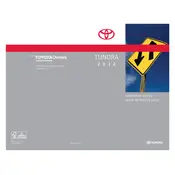
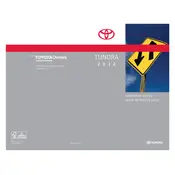
To update the map on your 2012 Toyota Tundra Navigation System, you need to purchase the latest map DVD from a Toyota dealer and insert it into the DVD slot. Follow the on-screen instructions to complete the update process.
If the navigation system is not responding to touch inputs, try performing a soft reset by turning off the vehicle, removing the key, and restarting the system. If the issue persists, check for any system updates or consult a Toyota service center.
Yes, the 2012 Toyota Tundra Navigation System supports voice commands. Press the voice command button on the steering wheel and clearly state your command. Ensure the system is set to the correct language and that the microphone is not obstructed.
To perform a factory reset, access the system settings from the main menu, select 'General', then 'System', and choose 'Factory Data Reset'. Confirm when prompted. Note that this will erase all stored data, including saved destinations.
If the GPS signal is frequently lost, ensure that the GPS antenna is not obstructed by any objects and that it is properly connected. Avoid using the system in areas with tall buildings or tunnels, which can interfere with the signal.
To set an address as a favorite, enter the desired address in the navigation system, then select 'Save' or 'Add to Favorites' from the options menu. You can access your favorites from the main navigation screen.
Yes, you can connect your phone via Bluetooth to the navigation system for hands-free calling. Enable Bluetooth on your phone and pair it with the vehicle's system through the 'Bluetooth' settings menu.
Check the vehicle's battery and fuses to ensure they are functioning properly. If the screen remains blank, perform a reset by disconnecting the vehicle battery for a few minutes and then reconnecting it.
Regularly clean the screen with a soft, dry cloth to prevent dust accumulation. Ensure the DVD drive is clean, and occasionally check for software updates to keep the system running smoothly.
To change the language, go to the 'Setup' menu, select 'Language', and choose your preferred language from the list. Confirm your selection to update the system language.