Toyota Supra 2021 Quick Reference Guide
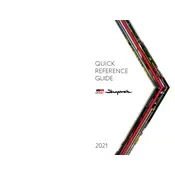
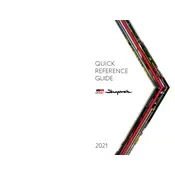
To check the engine oil level, ensure your Supra is on a level surface and the engine is turned off. Open the hood, locate the dipstick, pull it out, clean it with a cloth, reinsert it, and then pull it out again to check the oil level. The oil should be between the two marks on the dipstick.
The 2021 Toyota Supra is designed to run optimally on premium unleaded gasoline with an octane rating of 91 or higher. Using the recommended fuel type helps maintain engine performance and efficiency.
It is recommended to change the engine oil every 10,000 miles or 12 months, whichever comes first. However, if you drive in severe conditions, consider more frequent changes. Always refer to your owner's manual for specific guidance.
To reset the maintenance light, turn on the ignition without starting the engine. Use the steering wheel controls to navigate to the 'Settings' menu on the instrument cluster. Select 'Maintenance Reset' and follow the prompts to reset the light.
The recommended tire pressure for the 2021 Toyota Supra is typically 36 PSI for both front and rear tires. Always check the tire placard located on the driver's side door jamb for the most accurate information.
To pair your smartphone, ensure Bluetooth is enabled on your device. On the Supra's infotainment system, go to 'Settings' > 'Bluetooth' > 'Add Device'. Select your device from the list and confirm the pairing request on both the car's display and your smartphone.
Engine overheating can be caused by low coolant levels, a malfunctioning thermostat, or a faulty cooling fan. Check the coolant level and inspect for leaks. If the problem persists, have a professional mechanic diagnose the issue.
To improve fuel efficiency, ensure regular maintenance, keep tires properly inflated, reduce excess weight, use cruise control on highways, and drive at moderate speeds. Regularly checking and replacing air filters can also help.
If the check engine light illuminates, check for any obvious issues like a loose gas cap. If the light remains on, schedule a diagnostic check with a certified technician to identify and address the underlying problem.
To update the navigation system, download the latest map updates from the Toyota website onto a USB drive. Insert the USB into the car's USB port, and follow the on-screen instructions to install the updates. Ensure the vehicle is parked during the process.