Toyota Sienna Navigation System 2011 Quick Reference Guide
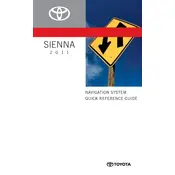
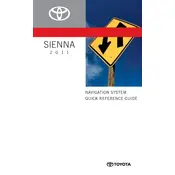
To update the maps on your 2011 Toyota Sienna navigation system, you need to purchase the latest map update from Toyota's official website or authorized dealers. Follow the instructions provided with the update package to install the new maps.
If your navigation system is not recognizing your location correctly, ensure that the GPS signal is not obstructed by buildings or dense foliage. Additionally, check if the system software is up to date and perform a system reset if necessary.
Yes, the 2011 Toyota Sienna navigation system supports voice commands. You can activate voice recognition by pressing the designated button on the steering wheel and following the prompts on the display.
To set a destination, press the "Dest" button on the navigation display, enter the address or select a point of interest, and then start the route guidance.
If the navigation screen is frozen, try restarting the vehicle to reset the system. If the problem persists, check the user manual for a hard reset procedure or consult a Toyota service center.
While the 2011 Toyota Sienna navigation system does not support full smartphone integration like modern systems, you can connect via Bluetooth for hands-free calling. Check the manual for Bluetooth pairing instructions.
To adjust the volume of the navigation prompts, access the audio settings on the navigation system and adjust the volume slider for navigation guidance.
Yes, you can customize the display settings such as brightness and contrast through the setup menu on the navigation system. Refer to your user manual for detailed instructions.
If your navigation system frequently loses GPS signal, ensure that there is no obstruction to the GPS antenna. If issues persist, consult a Toyota service center for a thorough system check.
To switch between day and night mode, go to the display settings on your navigation system and select the preferred mode manually or set it to auto-adjust based on the vehicle's lighting conditions.