Toyota Sequoia Navigation System 2012 Quick Reference Guide
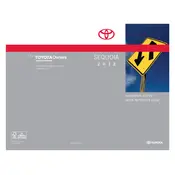
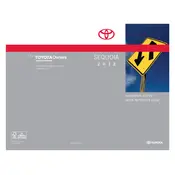
To update the maps, you need to purchase the latest map update DVD from an authorized Toyota dealer or from the Toyota website. Insert the DVD into the navigation system and follow the on-screen instructions to complete the update.
Ensure that the GPS signal is not obstructed by tall buildings or dense tree cover. If the problem persists, try resetting the system by turning it off and on, or consult the user manual for further troubleshooting steps.
Press the 'DEST' button on the navigation system, then enter the desired address or select a point of interest. Follow the prompts to set the destination and start navigation.
Yes, the 2012 Toyota Sequoia Navigation System supports voice commands. Press the voice command button on the steering wheel and speak your command after the beep.
If the screen freezes, try restarting the system by turning off the vehicle and restarting it. If the issue persists, consult the user manual or contact a Toyota service center for assistance.
To adjust the volume of navigation prompts, use the volume knob on the dashboard while the prompts are playing, or go to the audio settings menu in the navigation system.
Yes, you can connect your smartphone via Bluetooth. Enable Bluetooth on your phone, then search for devices on the navigation system and pair them. Follow the prompts to complete the connection.
To perform a factory reset, go to the setup menu, select 'General', and then choose 'Factory Data Reset'. Confirm your selection to reset the system to its original settings.
Check the vehicle's battery and fuses to ensure they are functioning properly. If these are in order, consult the service manual or contact a Toyota service center for further diagnosis.
Yes, you can customize the display settings by accessing the settings menu on the navigation system. From there, you can adjust brightness, contrast, and color preferences.