Toyota RAV4 Navigation System 2009 Quick Reference Guide
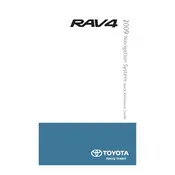
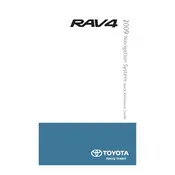
To update the maps on your 2009 Toyota RAV4 Navigation System, you need to purchase the latest map update DVD from a Toyota dealership or an authorized retailer. Insert the DVD into the navigation system and follow the on-screen instructions to complete the update.
If your navigation system is not turning on, check the fuse associated with the system in the fuse box. Also, ensure that the battery connections are secure and the battery is charged. If the issue persists, consult a professional technician.
The 2009 Toyota RAV4 Navigation System does not support direct smartphone integration, but you can use a Bluetooth FM transmitter to play audio from your smartphone through the car's speakers.
To set a destination, press the "Dest" button on the navigation system, enter the address or select a point of interest, and follow the prompts to start navigation.
If the screen is frozen, try resetting the system by turning off the ignition and restarting the vehicle. If the problem persists, disconnect the battery for a few minutes to reset the system completely.
Ensure that your system has the latest map updates. Also, verify that there are no obstructions to the GPS antenna, which is typically located under the dashboard.
An error message may indicate a problem with the map DVD. Check the DVD for scratches or dirt, and clean it carefully. If the issue continues, you may need a replacement DVD.
To adjust the voice guidance volume, press the "Menu" button, select "Setup", then "Voice", and use the volume control to adjust the level to your preference.
Yes, to enter GPS coordinates, press the "Dest" button, select "Coordinates", and enter the latitude and longitude values.
Regularly clean the screen with a microfiber cloth, update the maps as needed, and ensure the GPS antenna is unobstructed to maintain optimal performance.